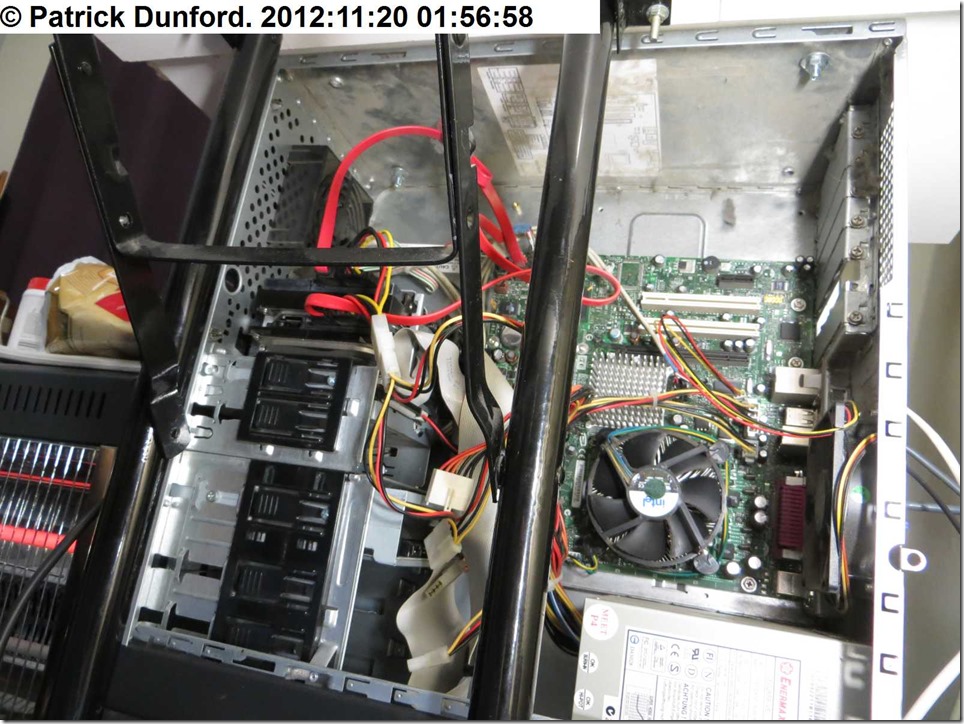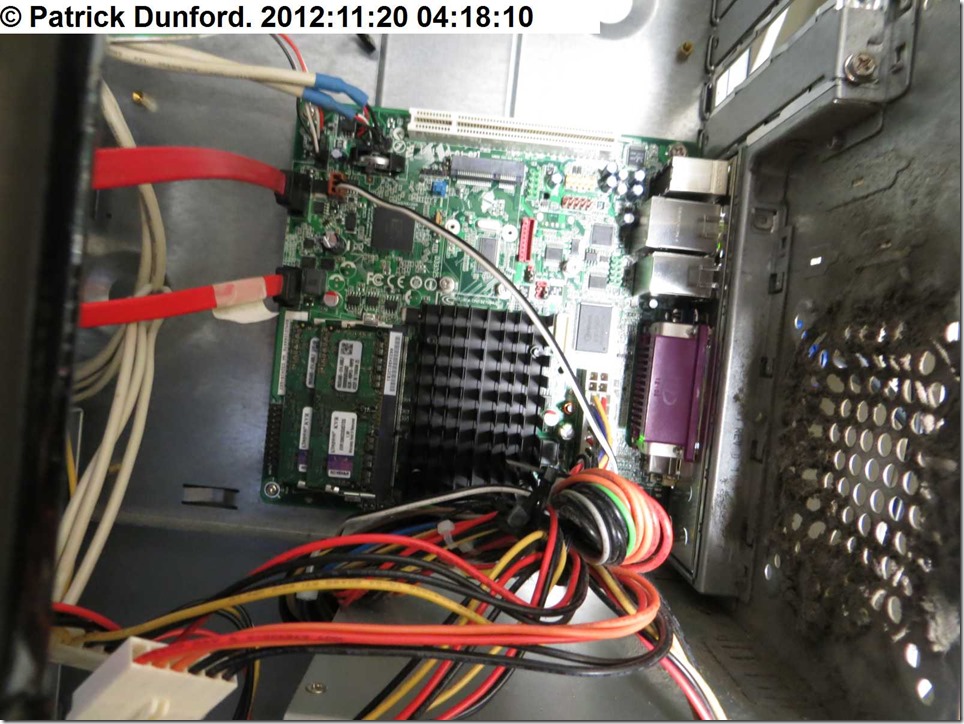The parts for Computer #3 arrived earlier this week along with the Raidon ST1000 removable drive bay for my main computer and I lost no time in installing everything. The main job of course was to put together Computer #3 by replacing its ancient Intel D915GAG mainboard with a brand new Intel D2700MUD Atom board with 4 GB of RAM.
The Atom board out of its packet, before I put in the memory which is in two SODIMM slots on the far side of the CPU (Which for the uninformed is that large black heatsink).
If you have seen a photo of the desk with the two computers hanging from the underside, then you can appreciate this photo which shows the insides of Computer #3 and how inaccessible they are. I opted to do the reboarding without changing anything shown in this picture, which meant I had to crawl under the table and reach around all the legs and things to get into the chassis.
This is a view of the two boards – old and new – side by side.
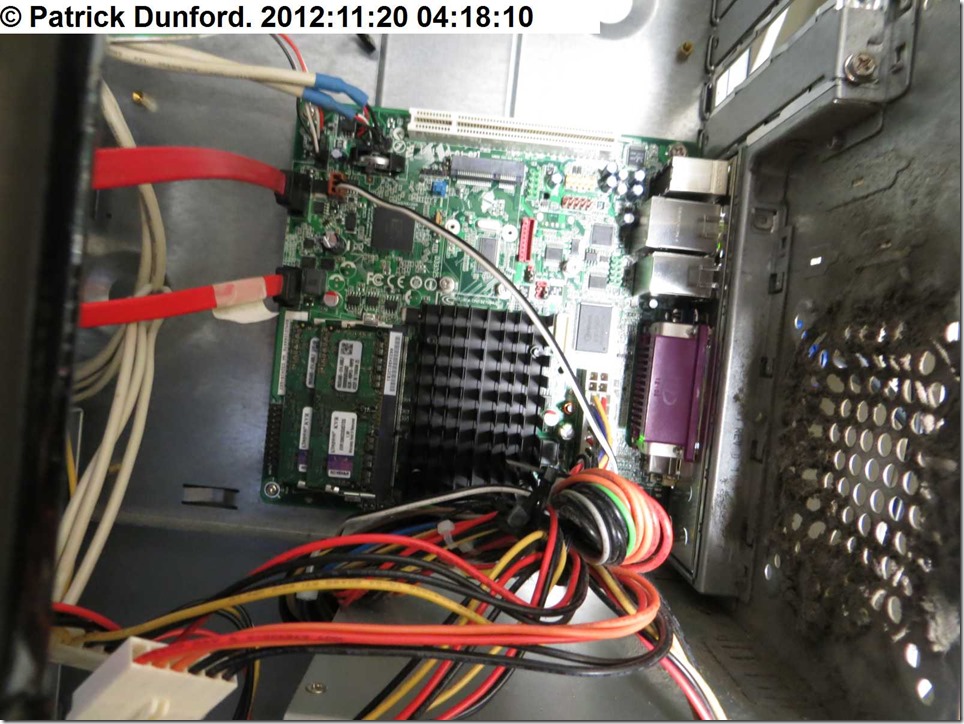
A view of the new board inside the cavernous chassis. The chassis fan on the right was removed as there is nowhere on this board to plug it in, so the one on the power supply, the black and white wires going diagonally across the picture, was plugged in instead. This thing actually doesn’t make that much heat anyway, so I also dispensed with the “Prescott” duct attached to the cover, which makes it easier to put it on and off. The memory can be seen in the overlapped SODIMM sockets at lower left. This board has only two SATA sockets and I am unsure whether to get a PCI card for two more or get a bigger HDD, I think my instinct will be for the former since a pair of HDDs (one for the OS and one for other stuff) is the better configuration. It having been decided this will be a Media PC rather than an earlier proposal to use it for work related purposes. Windows 8 x86 is installed because a 64 bit driver is not available for the onboard graphics – which are a non Intel chipset despite being branded as Intel GMA 3650.
A quirky experience this month has been finding that when I changed over the Powershot A2300’s clock to use Daylight Saving Time, I somehow knocked back the calendar by two days, meaning all photos over the last two months have been timestamped with the wrong date. This means I had to adjust the EXIF timestamp. To do this I used the ExifToolGui which is an interface onto Phil Harvey’s awesome ExifTool application. This certainly isn’t the first time I have had to play with EXIF data – I remember last year or maybe earlier forgetting to adjust one of the cameras time clock for daylight saving and then using Geosetter to adjust the time by the requisite hour in one direction.