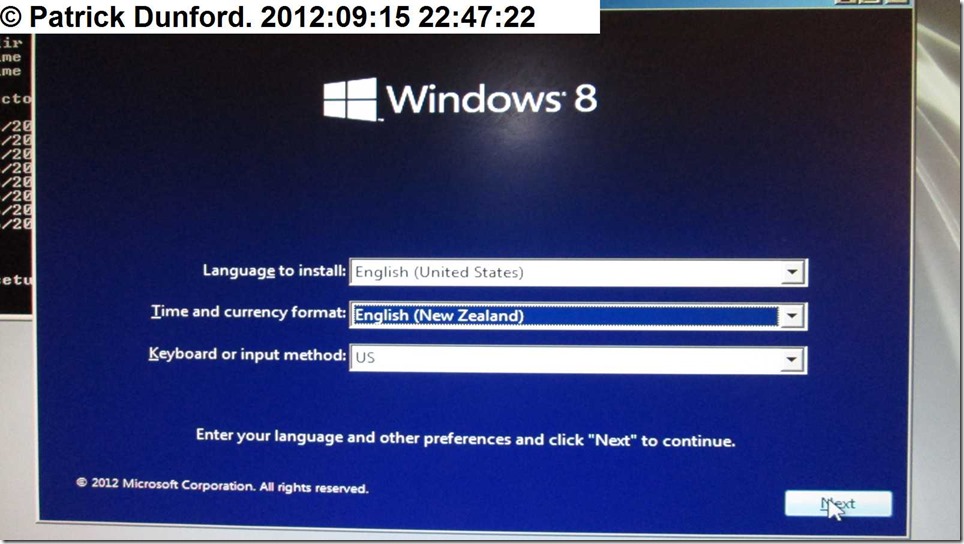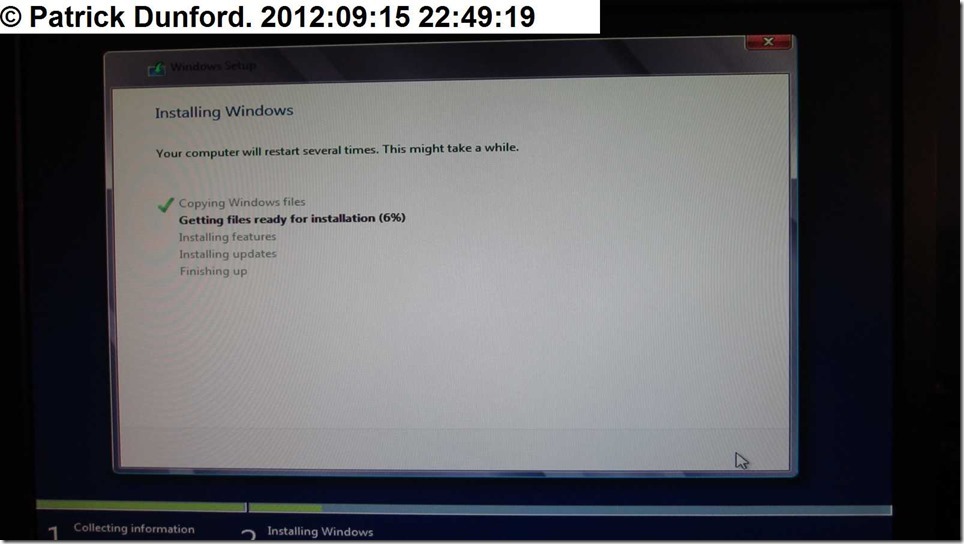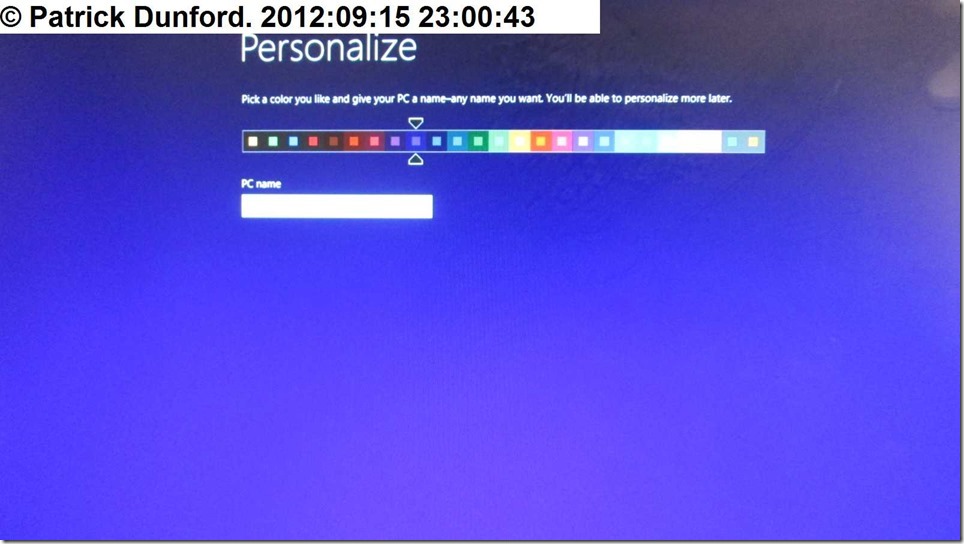Well doing the specs and it looks like the lowest spec CPU is going to be a Core i3. It looks like SLAT (which Intel calls Extended Page Tables or EPT) is part of VT-x by default now, but I will have to do some more research on that. The cheapest of this CPU is around $190 at current prices, the model in question being the i3-2120 which is 3.3 GHz and comes in a box with a fan. It has on-board graphics which is all I would need.
The next question is to find a suitable board. The most likely models so far are:
- DB75EN - 4x memory slots up to 32 GB, 1600 MHz memspeed, 2x PCI slots, 1x PCI-e x1 slot, 1x PCI-e x16 slot, onboard VGA/DVI, 8x USB2 ports, 4x USB3 ports, 1x eSATA port, $129
- DH77EB - 4x memory slots up to 32 GB, 1600 MHz memspeed, 3x PCI-e x1 slot, 1x PCI-e x16 slot, 1x PCI-e Mini Card slot, onboard DVI/HDMI, 10x USB2 ports, 4x USB3 ports, 1x eSATA port, onboard RAID, $163
- DZ77SL-50K - 4x memory slots up to 32 GB, 1600 MHz memspeed, 3 PCI slots, 1x PCI-e x1 slot, 1x PCI-e x4 slot, 1x PCI-e x16 slot, 1x PCI-e Mini Card slot, onboard HDMI, 10x USB2 ports, 4x USB3 ports, 1x eSATA port, onboard RAID, $177
Points to note:
- Although Intel has quite a range of models I decided to make my choices simpler at this stage by limiting to the B75/H77/Z77 chipsets which support 1600MHz memory, and rule out the 1333MHz chipsets.
- The DH77EB is probably the best combination all round if you don't need PCI slots. I would rather have more PCI-e slots these days. But it is a tough call as I have a separate RAID-1 controller card which is PCI and might choose to keep using it to increase the number of SATA ports. And then that DB75EN might be a slightly better choice.
- Three PCI slots is a bit of an overkill these days so the DZ77SLK-50 apart from only having the HDMI graphics connector onboard, might not be so desirable apart from the highest price.
- All of these boards have a gigabit network adapter and some form of onboard sound.
- They all have five internal SATA ports, one of which supports eSATA, and these ports are various combinations of 3Gbps and 6Gbps. I haven't focused too much on that because even SATA 1.5 Gbps will keep up with most average hard drives, and the RAID controller only has 3Gbps ports that will easily be fast enough, anyway the Caviar Blacks only support 3Gbps.
- As I stated the board has to have 4 memory slots and therefore support plenty of memory, there are boards around that can only do 8 GB max, and plenty of models that only have 2 slots. Due to my bad experience last time of choosing a board that could effectively support only a maximum of 4 GB, I have made a special focus of this specification this time around.
A reasonable SSD is going to cost around $180. Its main claim to fame is a fast startup time. At the moment this isn't important enough and that would be better spent on a Caviar Black. So the boot drive would be the Barracuda 7200.12 250GB drive I currently have. For my personal stuff I have the two Caviar Black 1 TB drives in the RAID-1 array. And then 4th disk drive quite possibly in a removable cartridge bay, maybe 500 GB, or for work purposes I might borrow one of theirs whenever it is needed.