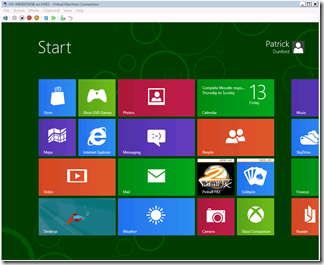A few posts back I talked about cameras I was planning to buy, and mentioned the EOS as a possible option. Once upon a time back in my misspent youth, I had enough money to buy a Pentax Program A, an SLR Pentax film camera with KA mount lens. Over a relatively short period of time I purchased a second body (Pentax MX), accessory lenses (70-210 mm telephoto, a pretty high spec at the time as well as a 24 mm fisheye – the camera came with a 35-70) and I think if I can remember back that far a good external flash. Quite a lot of money went into those things – the Program A cost about $1000 and all the rest put together was probably another $1000 and that was back in 1986-87. Most of it ended up getting sold in a relatively short time when I was unemployed and needed the cash. I kept the Pentax MX along with a Sunpak hotshoe flash until I traded it in on the Powershot S1 in 2005. Now, it seems very odd to me that I haven’t owned an SLR since. DSLRs have steadily fallen in price until the cheapest EOS might just be affordable. At shop the 1100D in a kit with 18-55 wideangle zoom and 75-300 telephoto zoom now goes for $1055 or so, so the price has become very affordable overall. I did toss around whether to go for a slightly dearer model with certain capability improvements, particularly in video. However good SD capable video cameras have come down in price and you can get a Legria for about $400 with a lot of stuff like 41x zoom. So therefore it is probably better to stick with the EOS 1100D basic model as it is just within my range of affordability.
Although it is the cheapest model in the EOS range it still has quite good specs and can take pictures at 12 megapixels. However the EOS 550D apart from better video performance has an 18 megapixel sensor, the extra $400 retail is just that much more difficult to stretch to price-wise. So it is a tough call. Whilst I can get a discount on those prices and maybe cut down to just one lens for $200 cheaper, I think it more likely I will have to live with the somewhat lower specs of the EOS 1100, although it is likely to be quite suitable for my needs. On the other hand the EOS 550 can shoot HD video, so… hmm. What I do have already is the Speedlite 430EX flash, which was a gift from my previous employer (along with the Powershot S5, which has a hotshoe mount that can accept it). The truth is I don’t shoot video – hardly ever these days – so again this is a tough call. HD video is the video we should have always had, because it is about 2 megapixels – good enough quality to pick out a frame and use it as a photo. This is a great technique because instead of trying to get exactly the right moment in still photography, you can just shoot the video and then pick out exact frames. So the EOS 550 might win in the end…and if I can stretch to that I can probably stretch another $50 or so for an EOS 600 instead. Tricky, tricky, tricky…
After a lot of thought and looking at how I would find the money I have decided to save up and buy the EOS 550D or EOS 600D (if the price is nearly the same, as it is at present) with the twin lens kit at $1400 (current price). It is a lot of money but for a camera that should have a useful life of at least five years, hopefully ten, it is worth spending because the performance of a DSLR camera is in so many ways superior to a high end compact (S5) that it won’t date as quickly. So the money will start being put aside fairly soon. In the immediate term I am buying the SX260.