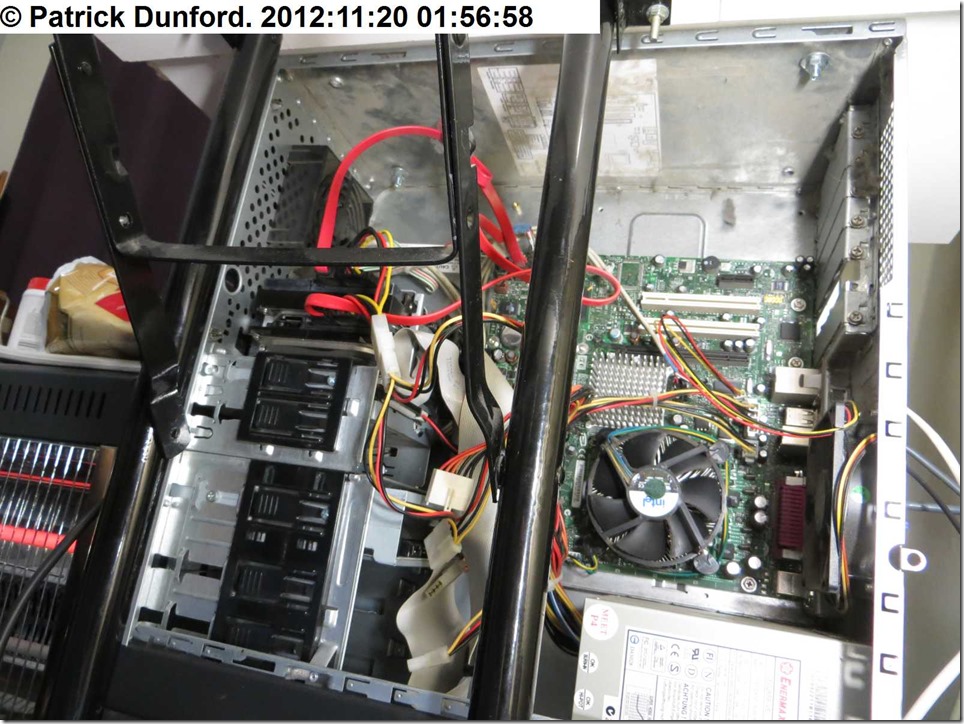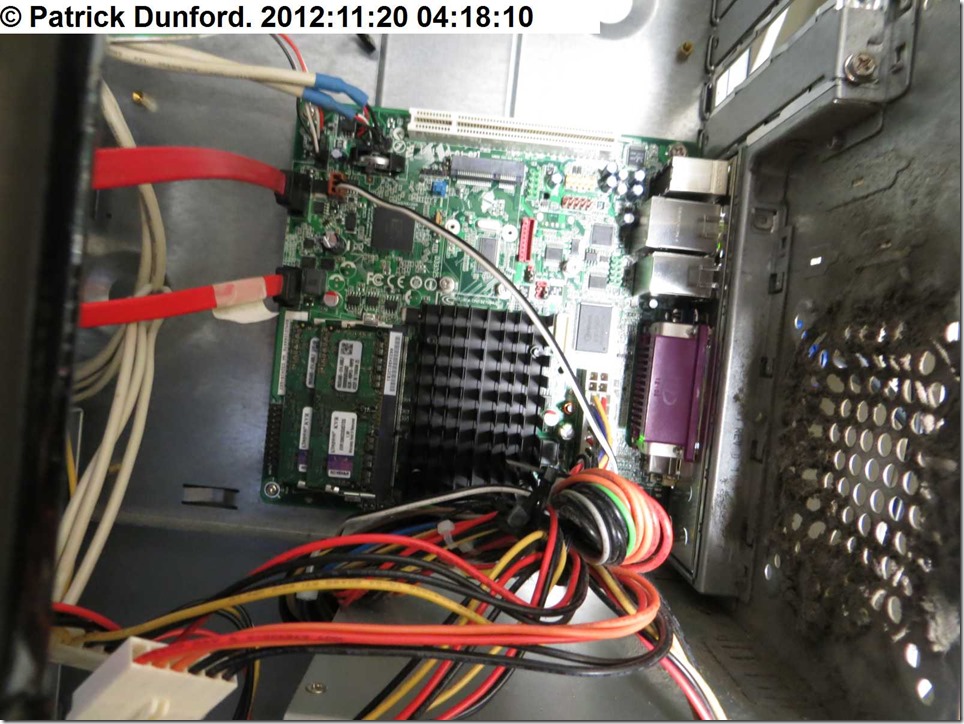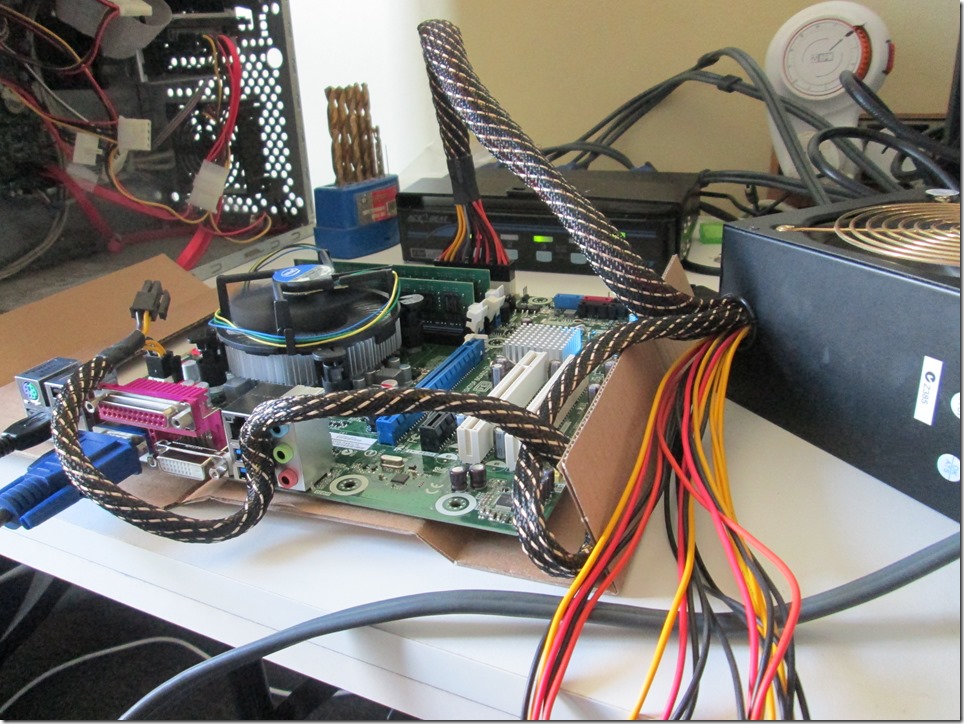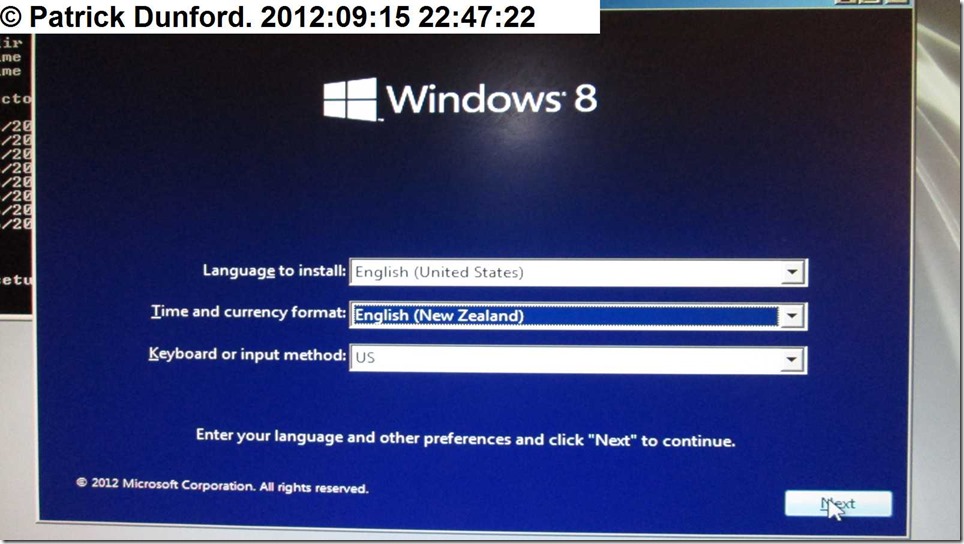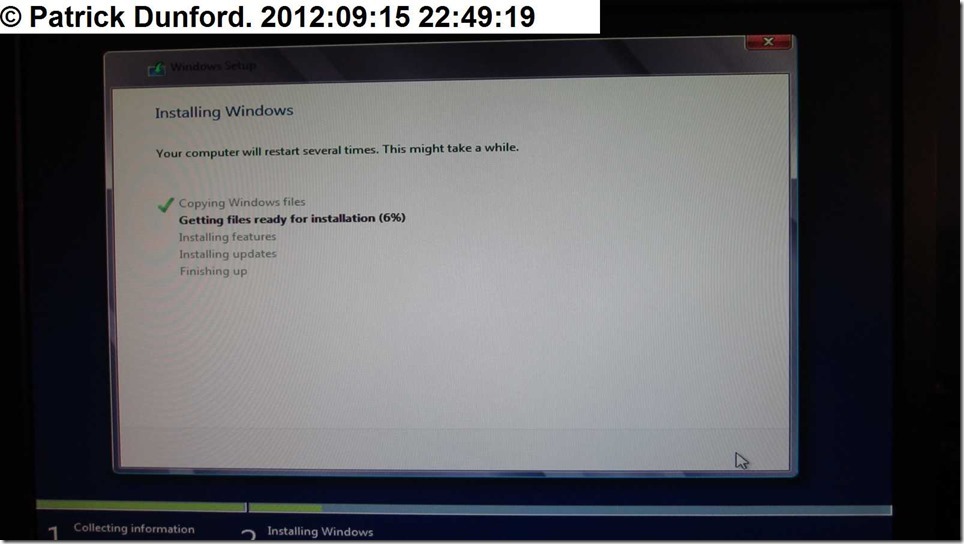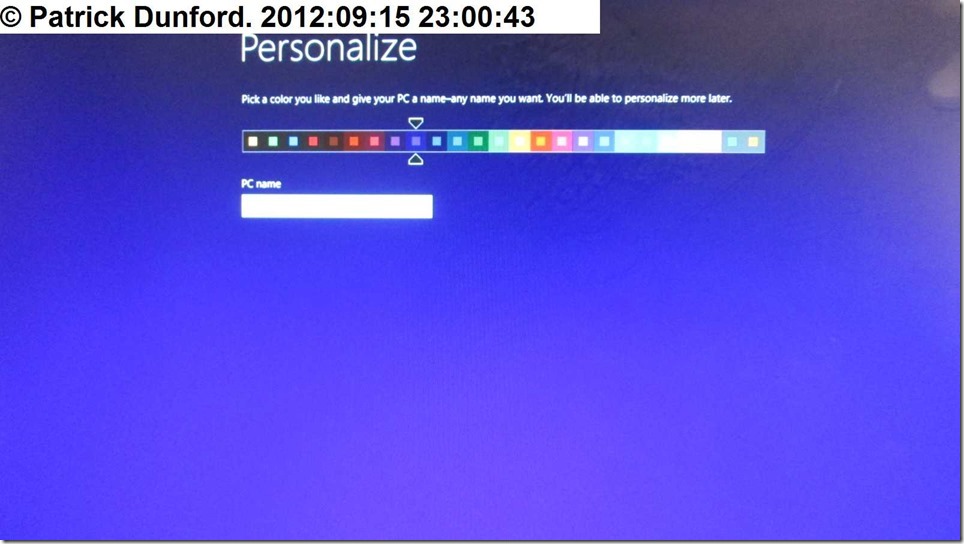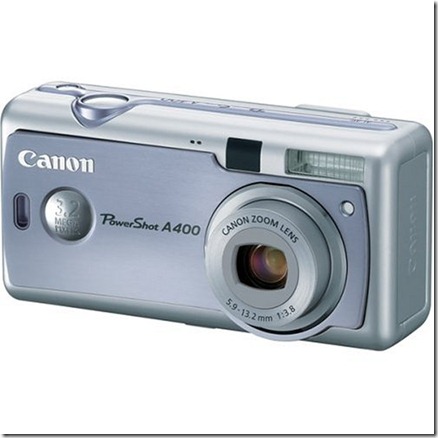The Powershot A2300 is a conglomerate of a lot of good common sense and a paradox or two. Having just acquired one as my second camera with its current retail price around $150, this neat little camera at the bottom end of Canon’s official NZ range surprises and pleases in many ways. First impressions are generally favourable. Canon have exploited to considerable advantage the changeover of nearly all the Powershot range to proprietary lithium batteries in place of AAs to produce one of the best balances of smallness and price I have ever seen in a digital camera, and at that, one which has a front made out of metal. Although the rest of the A2300 is plastic, it still manages to feel surprisingly solid and well-made for such a low budget item. A 5x zoom lens is a welcome touch along with a simple and easy to use interface which has a very and welcome new beginner-focused feature, a dedicated Help button labelled with a question mark. With this you can almost excuse the lack of an “Easy” mode on this camera which has been a highly desirable idiot-proofing feature of many of the Powershots over the past three years or so. Although the camera has with it the same limitation of other cameras of having to reset the date and time for daylight saving, a particular improvement is to add a daylight saving on/off setting to make such adjustment very quick and easy to do. One thing a lot of people find difficult with smaller cameras these days is finding some way to hold them due to the tendency of manufacturers to omit raised handgrips due to the visual clash they produce. Canon has however cleverly catered for this with a raised edge on the right hand side of the LCD screen that is just made for your thumb. In practice this worked surprisingly well even if a little bit of the screen is blocked from view.

(A2300 vs A450)
The formfactor of the recent low-end Powershots, freed from the encumbrances of AA batteries, has in recent years tended towards smaller and lighter cameras, always a desirable development for occasional users who will make up the majority of purchasers. For people like myself who simply want a cheap camera as ubiquitous as a cellphone and with much greater photographic performance, the Powershot A2300 will serve to take hundreds or thousands of photos with considerable competence despite its inherent limitations. My first camera in this class was a Powershot A400, followed by the A450, A460 and then A2000 models. The latter was a bit dearer and more capable because it was desirable to have a more featured camera that could fit in a pocket and be used in even more situations. Now that I have the highly capable Powershot SX260 coming in at the top of that spec and formfactor with high grade features and functionality, I can afford to go back to the cheapest model at the bottom of the range to carry about with me everywhere and fill in every mundane day to day photographic need.

(A2300 vs A2000. The well worn A2000 (three years old) illustrates the intended ubiquity and heavy use its replacement will get)
Naturally not everything is perfectly as one could wish with such a budget model camera. The power button is easy to reach on top, but also very easy to accidentally press when turning the camera over to open the battery / card compartment. I hope it will not get too many inadvertent presses when getting the camera into or out of its pouch as the accompanying lens extension will make such a manoeuvre very tricky. So far the back panel controls have been a little tricky with it a bit too easy to press the wrong button on the four way controller. This camera uses the NB-11L type battery, one of at least 11 different compact camera battery formfactors produced by Canon, and which comes with its own unique charger which I presume only fits that battery type. Hence I already have two different battery chargers and two batteries which are not interchangeable. At least with AA batteries I could have only one battery type and one charger (even though I actually have three of the latter) and more importantly I could also substitute alkaline dry cells for rechargeables if the latter ran out. Which brings me to my next beef, the lack of in-camera charging in much of the Canon range. The EU as mentioned previously has championed Micro USB Charging for smartphones, and camera manufacturers need to get on board with this pretty quickly, because there is just no opportunity of mitigating the possibility of a flat battery by being able to charge it any of the myriad of ways that most smartphone users can utilise.
The last issue and a considerable paradox is noticed when you turn the camera over and look at the bottom. Here you find a metal tripod thread and a flimsy plastic battery door. Canon has wavered quite considerably on low end Powershot tripod threads of recent years, but also on some of their higher priced models as well. I seem to recall even the S2 IS was shipped with a plastic thread very quickly returned to metal in the S3. I’m quite used to seeing plastic threads in the low end models (like the A400, A450 and A460) so seeing one made of metal is quite a surprise on the A2300. Unfortunately this seems to have won the obvious and unequal tradeoff between a solid tripod thread, which hardly anyone will take advantage of, and a flimsy battery door that everyone must use. On this camera the door is noticeably lightweight and raises serious and valid concerns about just how well it will last under heavy use, even although it is far less stressed than AA-battery cameras as the battery is secured in place by its own clip and does not require pressure from the door to keep it in place. Having a metal plate incorporated like on the SX260 would have gone a long way to addressing my concerns. I confidently predict the successor to the A2300 will beef up this door and perhaps go back to a plastic tripod thread again, although I can understand Canon are trying to address the possibility users of this camera will make use of the screw-on accessory flash units the HF-DC1 and HF-DC2. The only good thing you can really say about the battery door is that if it does break it won’t stop the camera from working – unlike the AA-battery models which depend on it to connect the batteries together and stop them from falling out.

(A2300 first photo. Not as good as the SX260 but still a very respectable effort for such a budget model)
One thing I’ll say about this camera is that it takes me back to my first pocket digital, the Powershot A400. Here are shots side by side of the pair for comparison:
(Hopefully the proportions are about right)
The formfactors between the two cameras are a little bit different. As you can see, the A400 has a neat little lens that just pops out when you turn on the power. The A400 lens was simpler because it was only a 2.2x zoom. The A2300 has a similar sort of aesthetic; those three rings you can see all fold quite flat into the body when you turn it off. The A400 had to be a bit thicker due to its two AA batteries, which load in sideways at the end opposite the lens. Both cameras are small, light and easy to handle, and dare I say it, cute. Whilst I am sure I value the capabilities of my higher-end cameras like the Powershot SX260 or a (currently) borrowed EOS, these bottom-of-the-range point-and-shoot snappers do a great job of taking pictures under less-demanding everyday situations, and I’ve shot many thousands of photos on cheap little digitals like these over the last 7 years, so I expect that neat little A2300 will be just as ubiqitous for me as the A400 and the other models I’ve had in between.
Camera totals:
All time total for the A2000 (now I am giving it away) is 7733 pictures from 3 years and 1 day of usage. An average 215 pictures per month.
SX260: So far around 500 pictures in two weeks. We shall have to see how that will turn out over the coming months.